Up to this point, all of the switch, Interface, VRF, and Network configurations have been pushed to ND. However, their Config Status shows as Pending since you have yet to actually deploy this configuration.
In this step, you will deploy the fabric configuration from the ND controller to the devices in the fabric.
Make sure you are in your root Ansible directory
cd ~/workspace/ndlab/nac
From the root Ansible project directory execute the following command:
ansible-playbook -i hosts.stage.yml vxlan.yml -t role_deploy
Upon a successful run of the playbook your output should look as follows:
<... SNIP ...>
PLAY RECAP **********************************************************************************************************************************************************************
fabric-stage : ok=222 changed=30 unreachable=0 failed=0 skipped=691 rescued=0 ignored=0
PLAYBOOK RECAP ******************************************************************************************************************************************************************
Playbook run took 0 days, 0 hours, 4 minutes, 30 seconds
TASKS RECAP *********************************************************************************************************************************************************************
Wednesday 29 October 2025 11:49:27 +0000 (0:00:00.225) 0:04:30.699 *****
===============================================================================
cisco.nac_dc_vxlan.deploy : Manage Fabric Deployment for iBGP VXLAN Fabric in Nexus Dashboard -------------------------------------------------------------------------- 191.84s
cisco.nac_dc_vxlan.common : Display Flag Values -------------------------------------------------------------------------------------------------------------------------- 2.15s
cisco.nac_dc_vxlan.common : Get POAP Data From POAP Enabled Devices ------------------------------------------------------------------------------------------------------ 1.85s
cisco.nac_dc_vxlan.connectivity_check : Get Cisco Nexus Dashboard Fabric Controller Version ------------------------------------------------------------------------------ 1.57s
cisco.nac_dc_vxlan.common : Build Fabric Creation Parameters From Template ----------------------------------------------------------------------------------------------- 0.89s
cisco.nac_dc_vxlan.connectivity_check : Verify Authorization to Nexus Dashboard ------------------------------------------------------------------------------------------ 0.81s
cisco.nac_dc_vxlan.validate : Copy Service Model Data to Host ------------------------------------------------------------------------------------------------------------ 0.71s
cisco.nac_dc_vxlan.common : Build Policy List From Template -------------------------------------------------------------------------------------------------------------- 0.70s
cisco.nac_dc_vxlan.common : Build Interface ------------------------------------------------------------------------------------------------------------------------------ 0.69s
cisco.nac_dc_vxlan.common : Build vPC interface -------------------------------------------------------------------------------------------------------------------------- 0.68s
cisco.nac_dc_vxlan.common : Retrieve NDFC Device Username and Password from Group Vars and update inv_config ------------------------------------------------------------- 0.68s
cisco.nac_dc_vxlan.common : Build Interface ------------------------------------------------------------------------------------------------------------------------------ 0.67s
cisco.nac_dc_vxlan.common : Build Fabric Switch Inventory List From Template --------------------------------------------------------------------------------------------- 0.67s
cisco.nac_dc_vxlan.common : Retrieve NDFC Device Username and Password from Group Vars and update inv_config ------------------------------------------------------------- 0.67s
cisco.nac_dc_vxlan.common : Build Interface ------------------------------------------------------------------------------------------------------------------------------ 0.66s
cisco.nac_dc_vxlan.common : Build Interface ------------------------------------------------------------------------------------------------------------------------------ 0.65s
cisco.nac_dc_vxlan.common : Build Interface ------------------------------------------------------------------------------------------------------------------------------ 0.64s
cisco.nac_dc_vxlan.common : Build VRFs Attach List From Template --------------------------------------------------------------------------------------------------------- 0.63s
cisco.nac_dc_vxlan.common : Build Interface ------------------------------------------------------------------------------------------------------------------------------ 0.63s
cisco.nac_dc_vxlan.common : Build Links for vPC Peering ------------------------------------------------------------------------------------------------------------------ 0.63s
ROLES RECAP *********************************************************************************************************************************************************************
Wednesday 29 October 2025 11:49:27 +0000 (0:00:00.226) 0:04:30.700 *****
===============================================================================
deploy ---------------------------------------------------------------- 192.71s
common ----------------------------------------------------------------- 64.29s
validate ---------------------------------------------------------------- 6.28s
connectivity_check ------------------------------------------------------ 3.94s
create ------------------------------------------------------------------ 0.25s
common_global ----------------------------------------------------------- 0.04s
~~~~~~~~~~~~~~~~~~~~~~~~~~~~~~~~~~~~~~~~~~~~~~~~~~~~~~~~~~~~~~~~~~~~~~~~~~~~~~~
total ----------------------------------------------------------------- 267.51s
This is the initial deploy of everything staged up to this point, thus it will take some time to complete.
Return to your ND browser window and verify the deployment of the fabric configuration.
In-Sync. If not, please click the refresh button to the right of the Actions button
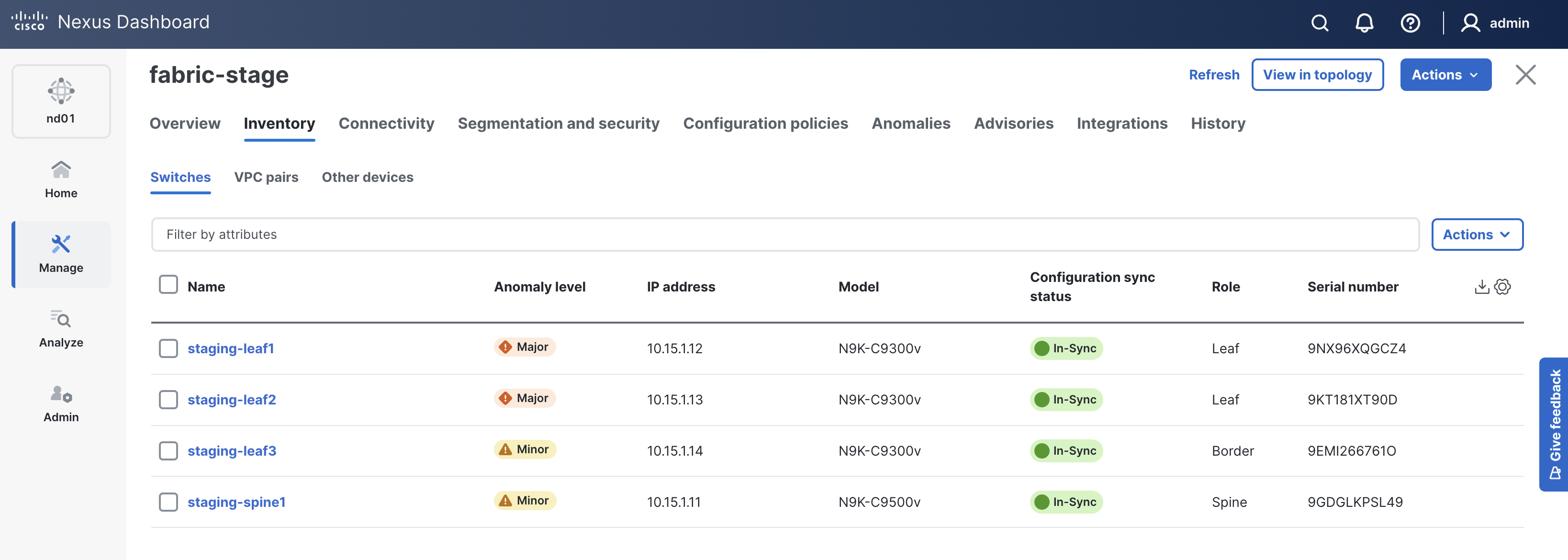
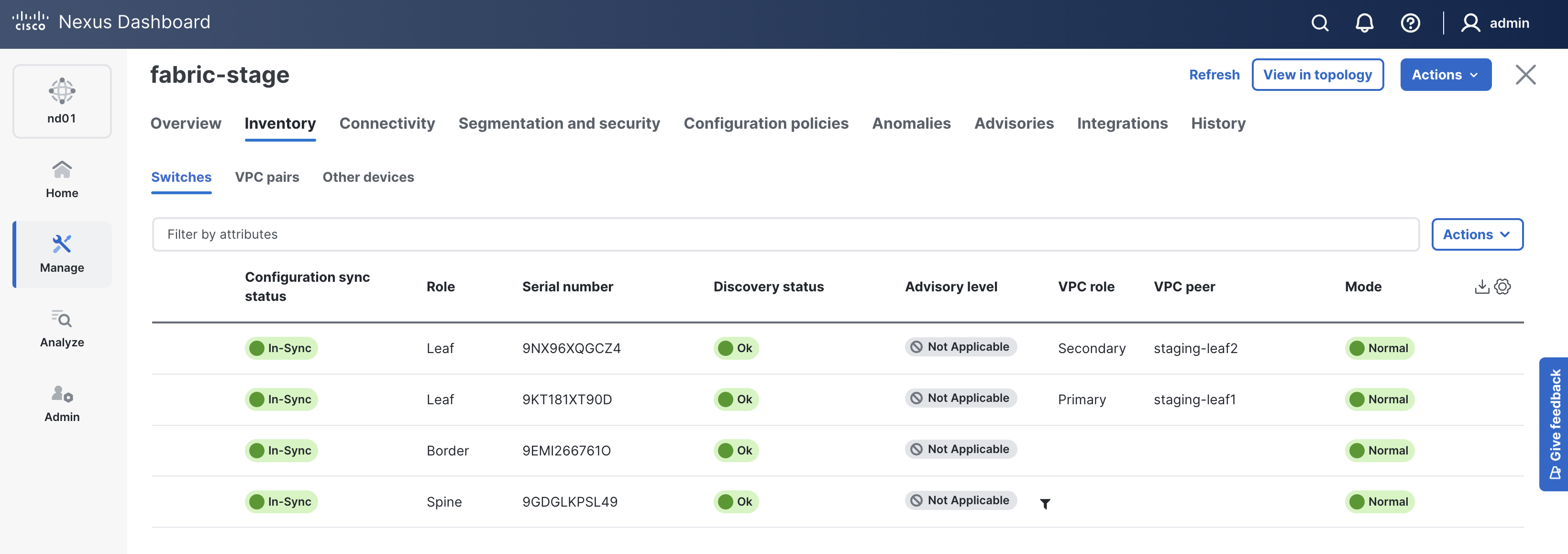
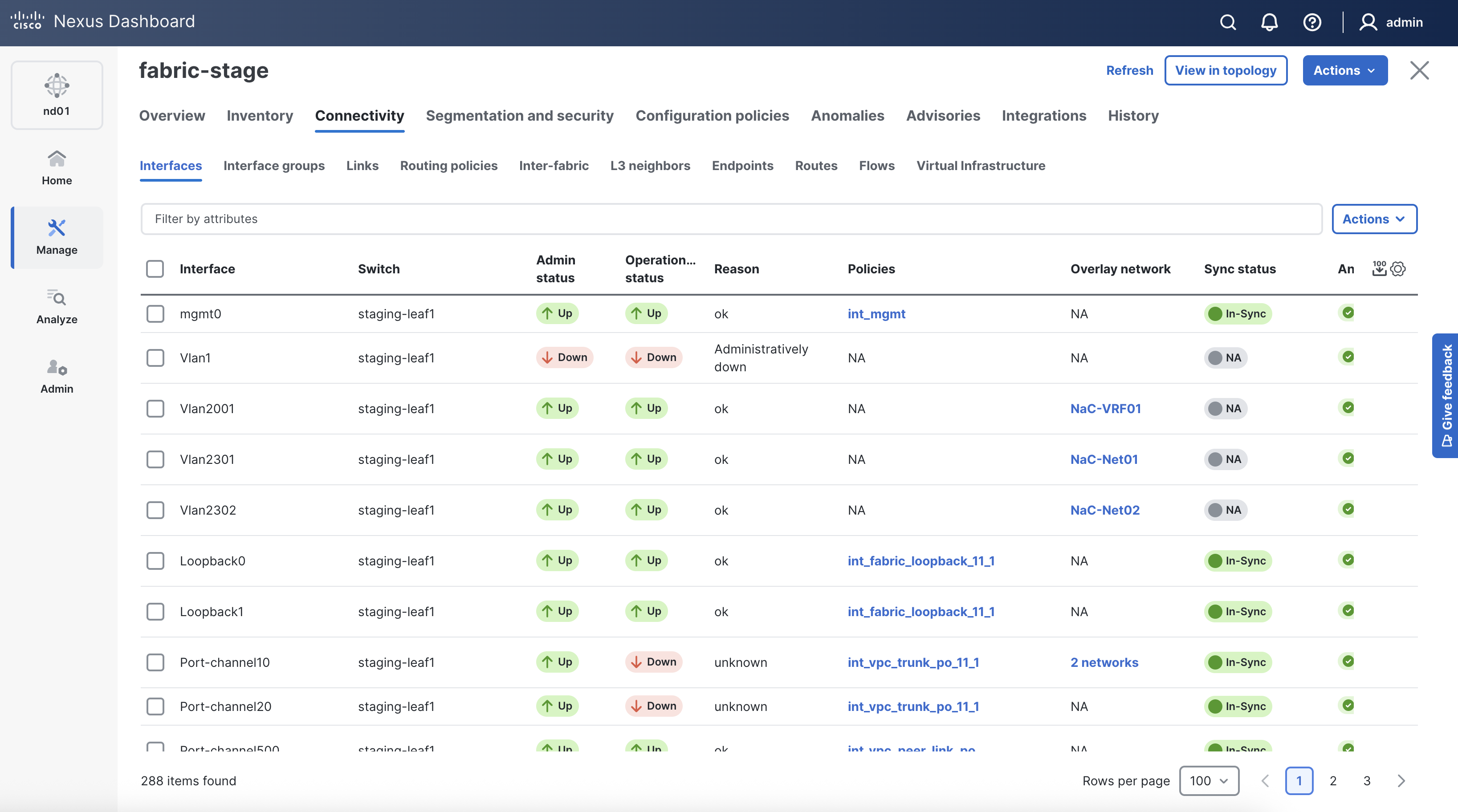
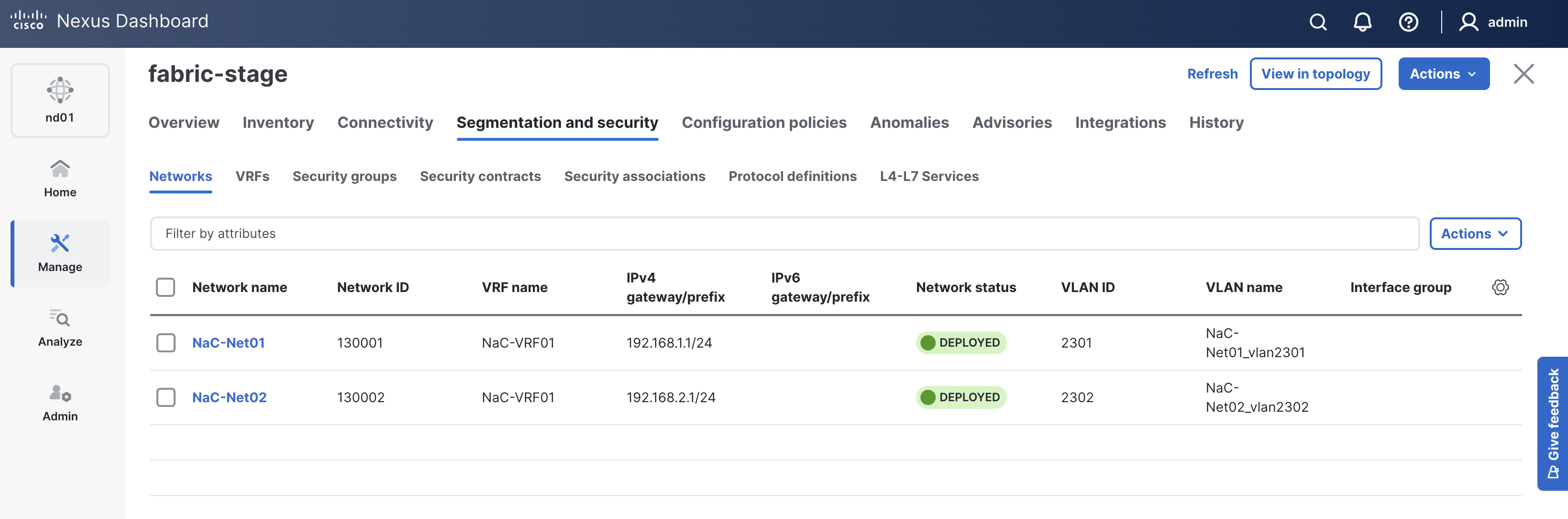
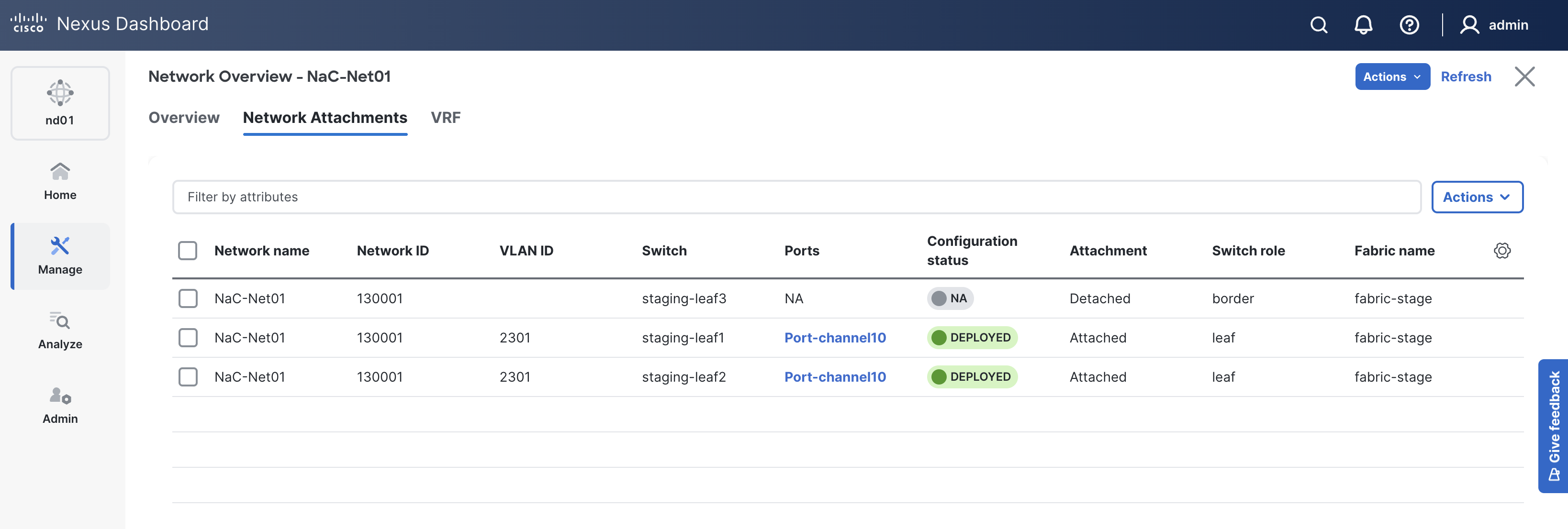
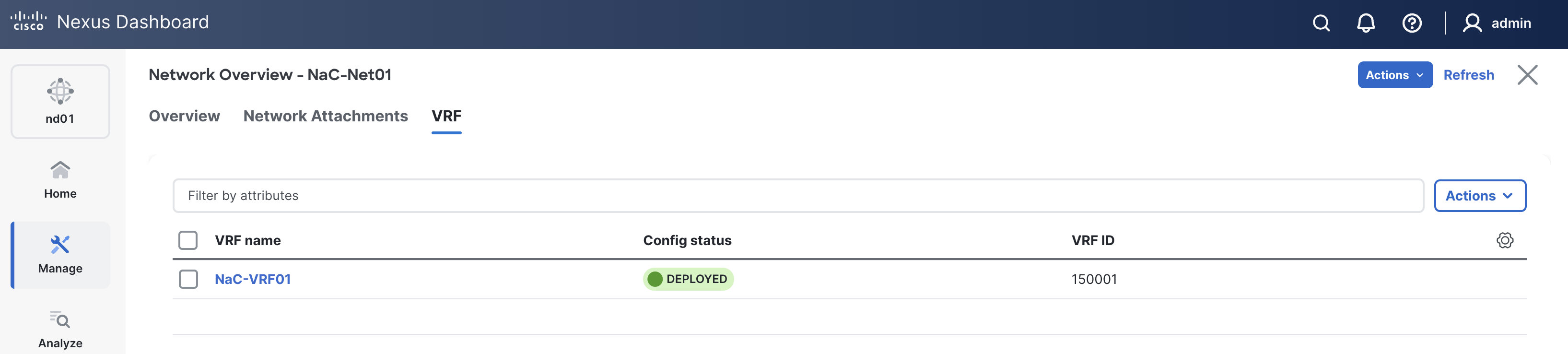
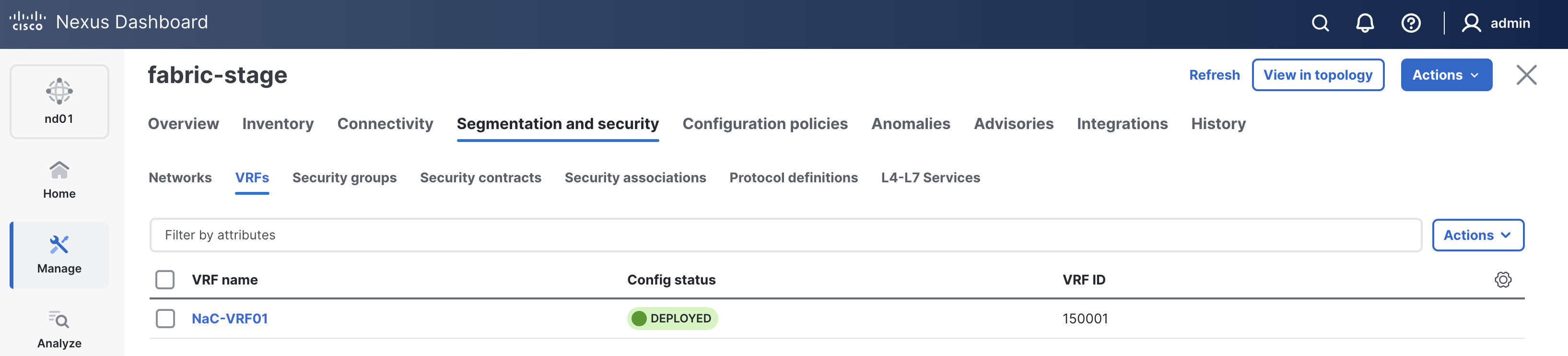
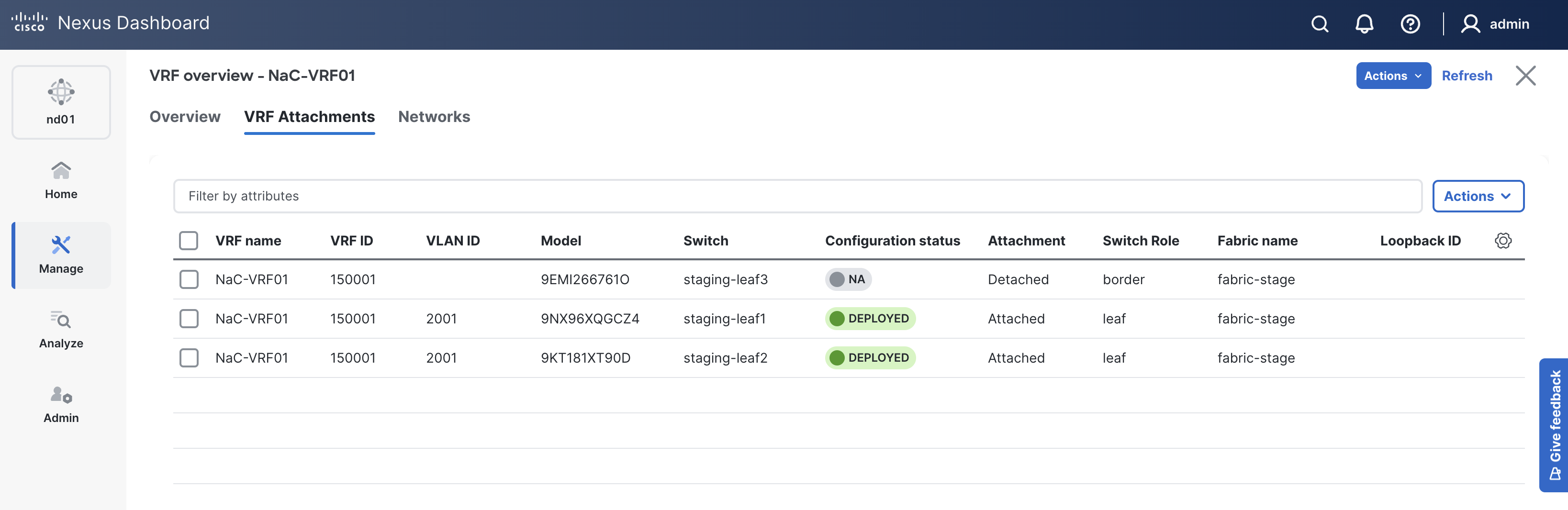
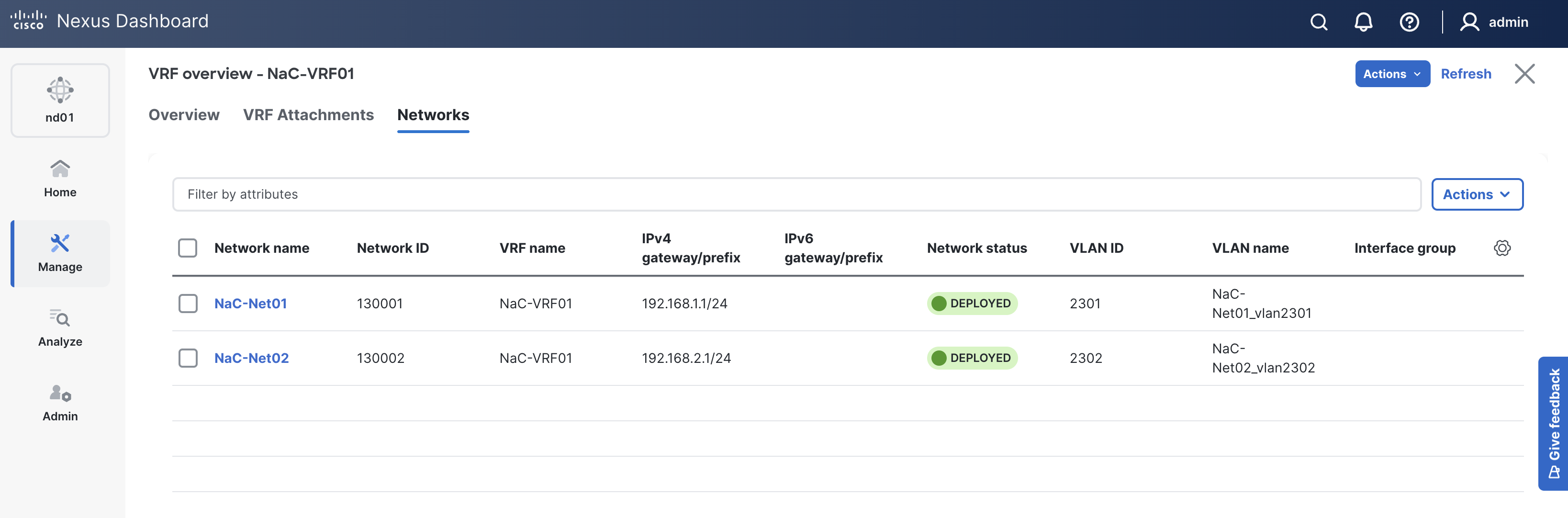
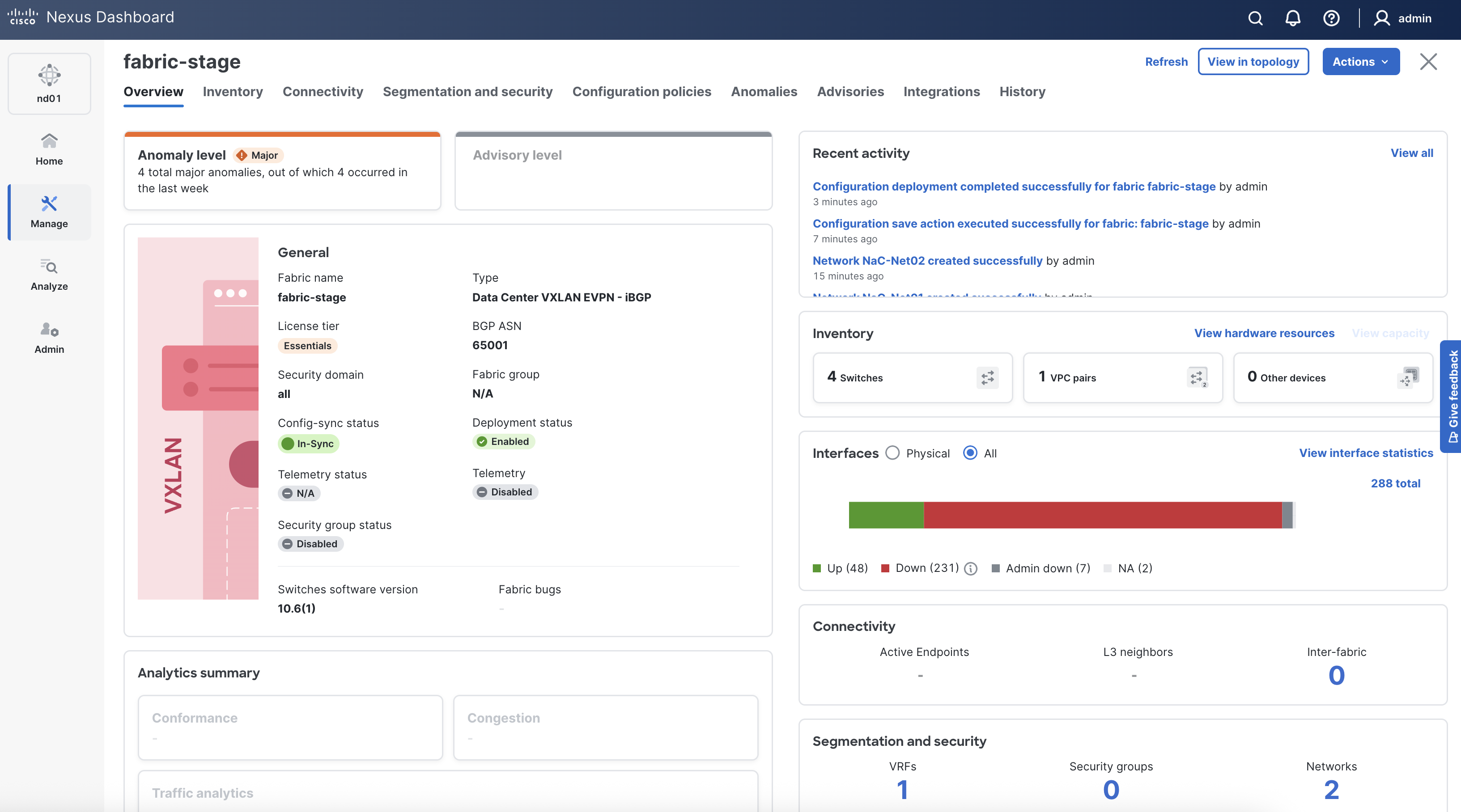
In the next section, you will extend connectivity between your VXLAN EVPN fabric and an external environment.
Continue to the next section to checkout how to remove things from your VXLAN EVPN fabric.